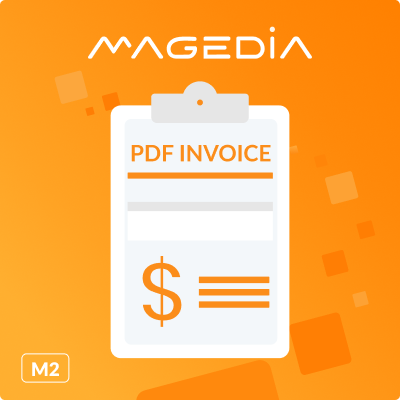PDF Invoice
PDF Invoice module for Magento 2 is a professional tool that helps a store admin quickly and easily customize invoices and other billing documentation and send them to customers.
- Extension functionality allows a user to select from several modern ready-to-use PDF templates, right after module installation or create his own PDF docs and customize them with ease.
- Furthermore, it is possible to add a company logo and various images to the PDF file, implement QR codes and barcodes with additional info about online store or store products.
- Both store admins and customers can download, print or send these documentation via email.
All our Magento Extensions have been developed in accordance with Magento standards and can be installed even on highly customized stores!
- Guests can apply for returns;
- Thread with attachments and admin notes;
- Custom fields for an RMA request form;
Increase the value of the billing documents to your business
Improve customer experience

- Give the store shoppers a useful option to print and download their orders in PDF format right from their account when entering 'My Orders' section.
- Add a qr code with billing info to the invoice thus offering your customers a real alternative to paper or email invoices. So the customer can just scan the QR code on the invoice, check the payment information and then pay using his mobile phone.
- PDF files generated by the module are well optimized and significantly smaller than Magento’s built-in PDFs, thus cause less workload on your customer’s hard drives.
- All PDF docs are translated automatically in accordance with the store view language. It is also possible to set up different layouts/documents for each of your store views.
Easily handle all your sales documents from admin panel
Extension Demo
FAQ
What to do if the module is incompatible with other modules and 3rd-party integrations of the Magento store?
Please, leave your message via the form on the Support page - our specialists will provide you help or instructions shortly.
The probability of integration conflicts with other components of the client Magento store is quite low as we stick to Adobe standards during the development which are aimed to ensure mutual compatibility of modules from different vendors.
What support options do you provide?
- Lifetime free updates
- 3 months free support — answering arising questions and error fixing
- Support Service subscription can be purchased separately (12 Month Service Agreement - $300)
- Lifetime access to the source code
Do you have a free trial?
We provide a free demo of our modules so you can try it out anytime. Please, find a free demo on the page of each module.
What is your refund policy?
We guarantee a 100% refund within 25 days from the moment of purchase. For more information, follow this page.
What shall I do if I found bugs while using your module?
Please, describe your case via the form on the Support page - we will tackle it asap and get back to you with a result.
How to install/deinstall your modules?
Installation & deinstallation guide is provided for each module on the personal page of the concrete module.
For how many stores I can use the module?
1 purchase of a module = 1 domain where you can install and use it. If you need the module to work for multiple domains, please, purchase the modules the same amount of times.